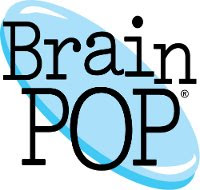For all of you Promethean product users out there, they have announced a new partnership with BrainPop. There is a new BrainPop "tab" that will appear in your software to use seamlessly with your Promethean ActiVotes or ActivExpressions! Your students will be able to take BrainPop quizzes with their remotes. Of course, you will have to have a subscription to BrainPop, or just take advantage of the free videos and quizzes.
Get more information and the download instructions HERE.
Wednesday, August 25, 2010
Wednesday, August 18, 2010
Discover Discovery Education
Have you spent some time lately @ Discovery Education's Web site?
One really neat area on Discovery Education is the Writing Prompts Builder. Access thousands of writing prompts submitted by other DE users or create your own using images or videos from DE's library.
This is an example of a writing prompt posted by a DE User:
These are also a great way to teach character education topics.
You can access the Writing Prompt area on DE by visiting http://www.discoveryeducation.com/ and login. (If you have not ever created an account, you will need your school's passcode--see your media specialist or email me!) You should see the Writing Prompt Builder under My Builder Tools once you login. There is even a pdf QuickStart Guide to help you get started!
I'm sure you are all familiar with the wonderful educational videos offered through Discovery Streaming. But, do you know what else is available through their site?
One really neat area on Discovery Education is the Writing Prompts Builder. Access thousands of writing prompts submitted by other DE users or create your own using images or videos from DE's library.
This is an example of a writing prompt posted by a DE User:
These are also a great way to teach character education topics.
You can access the Writing Prompt area on DE by visiting http://www.discoveryeducation.com/ and login. (If you have not ever created an account, you will need your school's passcode--see your media specialist or email me!) You should see the Writing Prompt Builder under My Builder Tools once you login. There is even a pdf QuickStart Guide to help you get started!
Tuesday, August 10, 2010
WatchKnow
Originally posted in November 2009, but stumbled across WatchKnow again today, and wanted to share this site again. It is worthy of a re-post!
As I've written, I will continue to use this blog to post new ideas and tips that I stumble upon. The latest neat site that I heard about this week is a clearinghouse for educational videos. The site has organized any educational videos from anywhere on the web (YouTube, TeacherTube, etc...) by subject. They are rated by other educators using the site. If you find an educational video that you deem worthy, you can submit it to be included on WatchKnow.
Check it out:
http://www.watchknow.com/
If you have problems with the site being blocked, we've discussed before resources for downloading streaming videos to .flv files to save and bring back to school via a flash drive or attach to an email to yourself. Sites for this are:
http://www.keepvid.com/
http://www.vixy.com/
OR if you've downloaded the latest version of RealPlayer, it will automatically put a little control bar in the top right corner of a video you are viewing that allows you to download the clip. Once you've downloaded it, you can open your RealPlayer library, right click on the video file, and change the file's location to your flash drive or desktop to attach to email.
As I've written, I will continue to use this blog to post new ideas and tips that I stumble upon. The latest neat site that I heard about this week is a clearinghouse for educational videos. The site has organized any educational videos from anywhere on the web (YouTube, TeacherTube, etc...) by subject. They are rated by other educators using the site. If you find an educational video that you deem worthy, you can submit it to be included on WatchKnow.
Check it out:
http://www.watchknow.com/
If you have problems with the site being blocked, we've discussed before resources for downloading streaming videos to .flv files to save and bring back to school via a flash drive or attach to an email to yourself. Sites for this are:
http://www.keepvid.com/
http://www.vixy.com/
OR if you've downloaded the latest version of RealPlayer, it will automatically put a little control bar in the top right corner of a video you are viewing that allows you to download the clip. Once you've downloaded it, you can open your RealPlayer library, right click on the video file, and change the file's location to your flash drive or desktop to attach to email.
Subscribe to:
Comments (Atom)